Achievement Unlocked! - INBOX ZERO
As a software developer, program manager, small business owner and digital viking with shade-tree mechanical inclination on the side, it is often a daunting, if not impossible, feat to clear out my Inbox. In fact, this hasn't happened in so long that I don't rightly recall when was the last time. So, I thought I would take a few moments, now that I don't have this cloud hanging over my head and tell you a little bit about how I have been able to accomplish this heroic moment.
Use Your Tools
As with anything in life, if you don't get the right tools, or even worse, use the tools ones you have them, it is just a big fat waste of your time. As you can see in the screenshot above, I use Google's Inbox platform for emails. I used to use Gmail, but switched to Inbox a while ago, not because it was more capable, but because it had less clutter and I am happy to see that Gmail is slowly being redesigned to fit this demand. And don't worry, it still has folders (labels) for filtering. But, I can minimize it from view with the "three lines" icon in the upper left hand corner. Simple. Inbox also does something super unique, it "learns" what emails you consider to be in what category/label. So, you don't constantly have to setup filters, although you can.
There are also a few existing unique features, like the ability to snooze emails until a later day/time, that can be help to remove the clutter and free up my head space, until you are ready to deal with whatever. Now, this doesn't mean you should avoid your emails. No, this is a tool to use when you can't do the next step until later. For example, I snoozed an email earlier today that was a response from a software vendor regarding a feature they were missing. I am planning on updating the related project tomorrow, so set a reminder to add it in the morning.
I also use Gmelius' Google Chrome extension for email tracking and statistics. I use this tool primarily to allow me to see when the recipient opens the email. The last thing I want to do is bug them if they are already looking at it. Basically, it helps me to gauge when it is most appropriate to respond.
Know when to ditch email
No matter how pervasive, email communication doesn't always fit the job. Like a square peg in a hole, email often fails when you are needing to discuss multiple topics with your team. This is where a project management tool comes into play. As a PM, I have used almost every tool out there. Some of the most used by freelancers and entrepreneurs at the moment of this writing are Trello, Asana & Teamwork Projects. Each have their own set of advantages and disadvantages. But merely using one is a big step in the right direction, even if you are the only one on the project. It will help to get your & your team's ideas out in the open, categorized and ready for planning and implementation. With over 20 years in the industry, with extreme confidence, I can tell you that 80% of any project is in planning and communication. So, don't let your 100's of replies on a single email thread bog you down.
Another tool that is useful to help separate formal client requests from email fluff, is a ticket/contact management system. Here at tekAura, we use FreshDesk. Not only is it friendly to startups with a feature rich Free subscription level, affectionally coined, "Sprout", but, more importantly, it keeps those support requests and out of my Inbox!
Pivot Email ---> Notification Center
It might take a few hard filters to accomplish, but it is pretty simple to turn your Inbox into a notification center instead of a primary communication center. Just setup a few categories (labels) like "Support Requests", "Leads", "Feedback", whatever makes sense for you and before you know it, you won't be reading and responding to every email, you'll be scanning quickly and diverting traffic.
So, the big question I have is: What does your Inbox look like today?
If you need any help setting up a system that works for you or would simply like to share your thoughts on the subject, please leave a comment below or drop us a line on our Contact page.
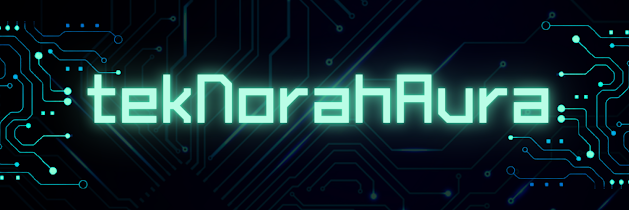
Great post mate, thank you for the valuable and useful information. Keep up the good work! FYI, please check these depression, stress and anxiety related articles:
ReplyDelete20 Ways to calm your mind – How to calm your mind
22 Ways To Become More Positive – How To Become Positive
25 Ways To Forget Unwanted Memories – How to Forget a Bad Memory
Top 25 Ways To Reduce Stress – How To Reduce Stress
21 Ways To Get Rid Of Anger – How To Get Rid Of Anger
How to Know When Depression Is Serious
21 Ways To Get Rid Of Anger – Alcohol and Depression
you can also contact me at depressioncure.net@gmail.com for link exchange, article exchange or for advertisement.
Thanks
This feature is quickly growing popular among many users because it is a lot more convenient than regular social networking sites because you can easily find people. By https://igfollowers.co.uk/
ReplyDeleteWhen the user clicks on these words, the search engine is informed that this user is interested in those particular words and then it will include those words on the index page. This is how a website can get more attention by simply using the right keywords. Another common form of SEO is the keyword research method. This method involves taking a manual approach to finding those appropriate keywords for a certain page. https://seotoolsaccess.com/ahrefs-group-buy/
ReplyDeleteGet huge discount on Home and Kitchen Appliances,Split and Window Air Conditioner, Mobiles & Laptops online , Television, Speakers & more electronics at best price.
ReplyDeletephilips air purifier